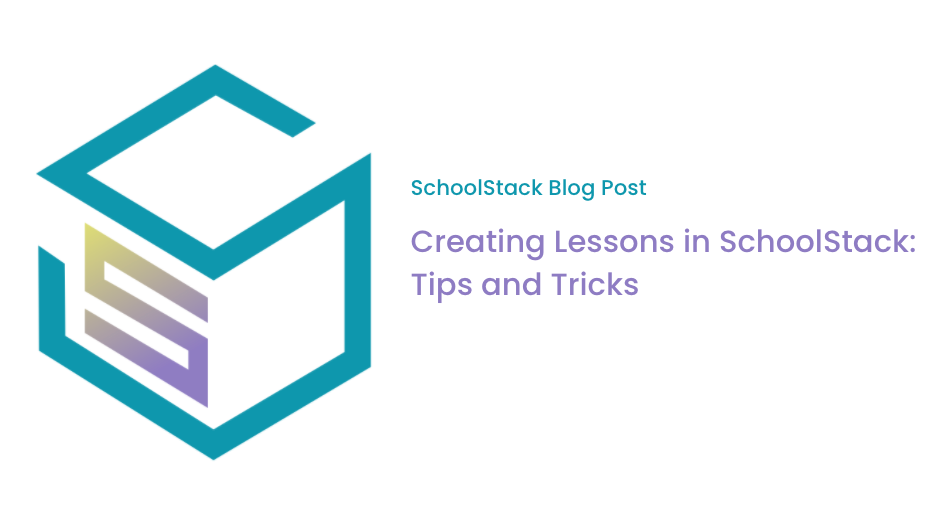-
The Narrative Section can be read aloud to students!
When students press play, words will highlight as the text is read aloud.
-
Require lessons, or keep them optional.
If you want all students to complete a specific lesson, check the “Required” box and they’ll be notified. If you’re creating a few different options for students to choose from, don’t select the “Required” box and they’ll be able to choose.
-
Require specific Activities, or keep them optional.
For each “Activity” you add (Watch, Read, Listen, Experiment, Practice, Reflect), you can choose to require it by selecting the “Required” box. (Ex: every student must watch a specific video, but they can choose to listen to the podcast or read the article).
-
Arrange Activities in any order you’d like.
After you upload and/or link different Activities (Watch, Read, Listen, Experiment, Practice, Reflect), you can arrange them in the order in which you’d like your students to engage with them. (Ex: You want them to watch a video first, then read an article, then answer some questions. Arrange them in that order and that’s how they’ll be presented to your students).
-
Make lessons any color you’d like.
You can keep things consistent (Ex: Word Study lessons are always the same blue color), or you change it up each time.
-
Use #hashtags# to help organize and group your lessons.
Creating several lessons for a stack or unit? Hashtag it! Hashtags are optional, and you can use them to help organize and categorize your lessons.
-
Copy lessons to duplicate, & make changes for different students!
This can be really helpful for personalizing and differentiating for students.